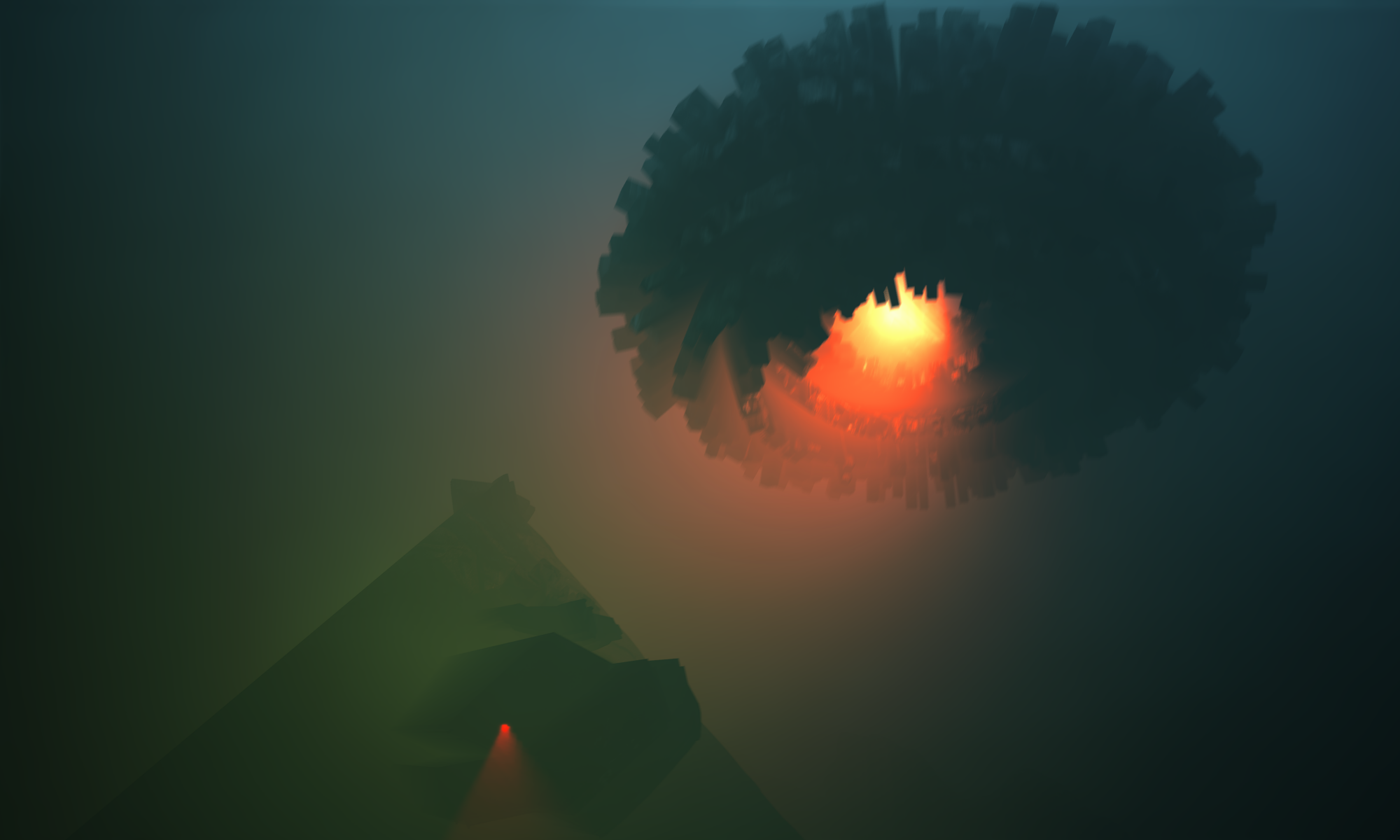After seeing another excellent tutorial from Winbush on YT about the Local Fog Volume in Unreal Engine 5.4. an idea for a short movie scene emerged. A journey embarked with interesting discoveries and led to a workflow that might be interesting for those who are not full-time professionals with UE5 or use Unreal Engine for previsualization or other tasks:
LEARN HOW TO USE NEW FEATURES IN A TEST PROJECT
The local fog volume is a big improvement and is easy to use. (To see how it works check out the documentation by Unreal engine and watch Jonathan Winbush’s tutorial Local Fog Made Easy. You might also want to follow Tim Hobson on X for updates).
However, I was too bold when immediately inserting the local fog volume into an existing project. I immediately ran into issues: In the rendered movie scene artefacts and banding appeared. The local fog volume looked more like an onion with several layers. What happened: The project was a night scene and I was strongly interested in the emissive fog feature. This is a fantastic feature and I immediately had this vision of the glowing blueish fog from John Carpenter’s legendary. What I did was push the features to the extreme without understanding exactly what I was doing. After a while, I understood I had to step back from the idea to realize the creative vision I had in my mind in the first place.
The key is to understand what you are doing.
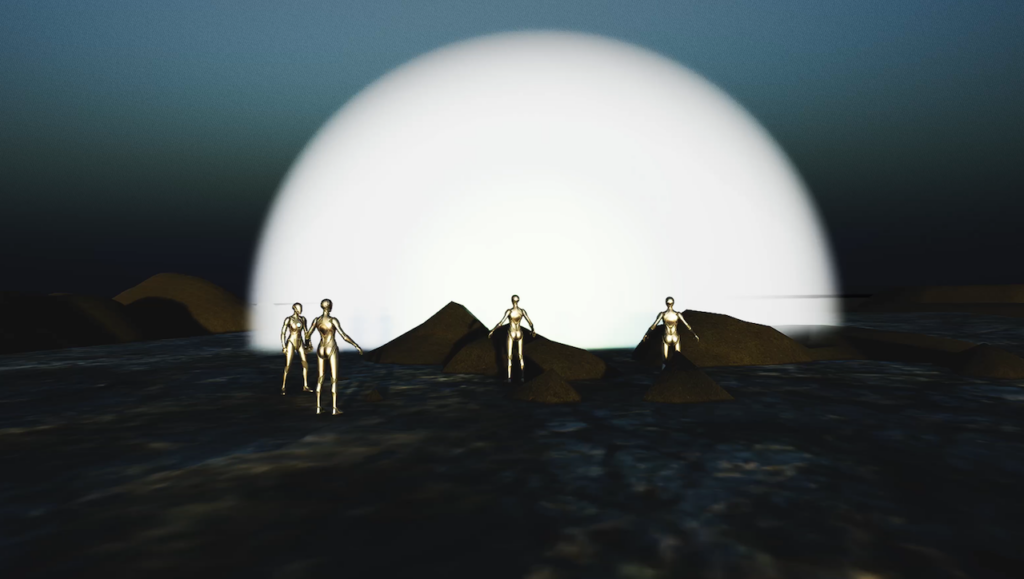
The local fog volume in Unreal Engine 5.4
How do we get there?
The way to better results was to reduce the parameters and reduce the environment where a hundred factors like a post-process volume could interfere with performance and result. Have a free space without a lot of extra elements that demand constant adjusting. Therefore I created a test project. In this project, the local fog volume was the prominent actor. I used a few things like a very simplified terrain and later UE mannequins and dancing Mixamo 3d characters to have some elements to play with. They helped to get a feeling for the dimensions and behavior of the local fog volume in certain circumstances.
The test project helped to better understand the local fog volume: camera movements affect the performance, which makes it different from working with other fog elements such as fog cards and exponential high fog. Moving closer can create these artifacts such as banding effects in certain circumstances. The scene was pretty dark, which made it of course more likely to have these effects rather than in a bright environment. But it is the extreme situations that tell us about the behavior of the engine.
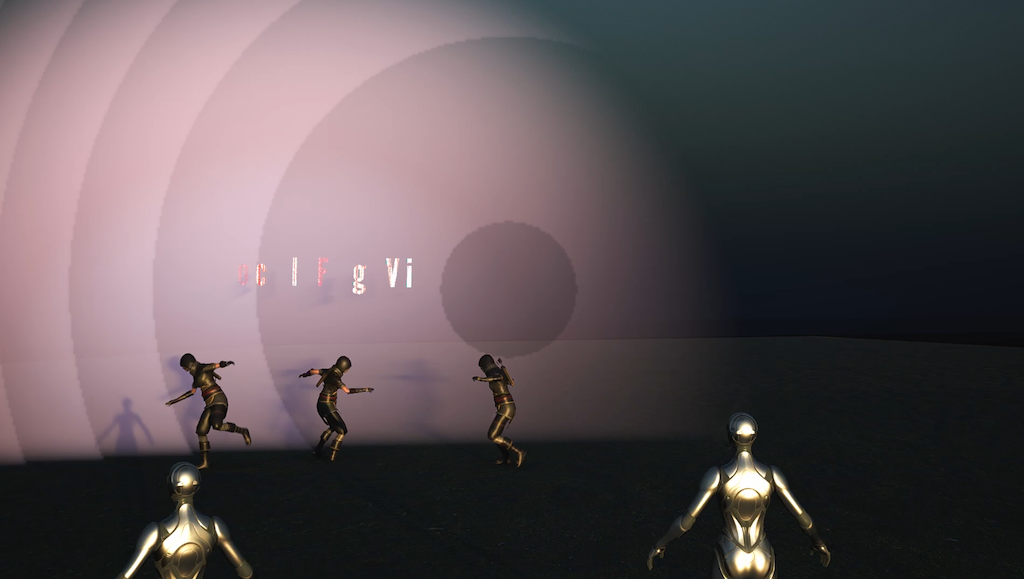
An extreme banding effect – it only occurs if settings are pushed to the limit.
An important point was to set the scalability to cinematic to see these banding effects. Otherwise, they appear in the rendered video which causes a lot of extra work.
Again these experiences might make the professional smile but here we have a good chance to make Unreal more accessible for filmmakers who have less experience with Unreal Engine.
The result was that local fog volume is exciting particularly the emissive fog holds a lot of potential. Of course, there is a limitation: There is no structure inside the fog as is possible in Blender. Furthermore, the local fog volumes appear roughly in the shape of a sphere. There are no other shapes (cube etc.) possible out of the box.
EASY FOG
Here William Faucher’s Easy Fog (Epic Games Marketplace) comes in handy: These blueprint fog cards are an exciting and convincing tool to build realistic scenes with fog. Easy fog allows for shrouds of mist and an endless variety of scenes. It has a lot of inbuilt options and is designed for a realistic impression. The only thing important to keep in mind is that Easy Fog is a 2d card not 3d as the local fog volume. We need to keep this in mind if there are camera movements involved which for example surround a mountain peak and the camera flies a 180 or more circle.
FURTHER OPTIONS
Of course, there are a couple of additional options to make fog in the scene more differentiated and realistic. One option is a media plate and importing a fog layer as EXR with an alpha channel into the scene. A good tutorial by Winbush is here. There are also numerous plugins as weather systems which could add a lot of atmosphere and additional components to the scene.
Nevertheless, Easy Fog and Local Fog Volumes give us a great starting point. It allows us to create easily an eery scene with glowing fog on a sea surface:
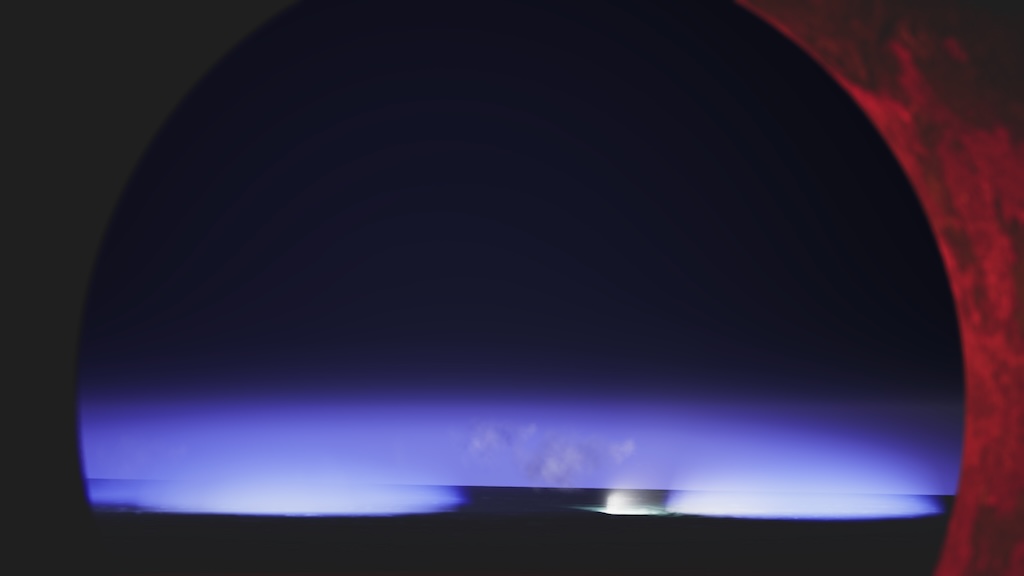
Still, I think even with our sophisticated digital effects nothing matches John Carpenter’s scary scenes with the real fog creeping into Antonio Bay.
Carpenter’s team used fog machines and smart effects. One of the great achievements was the real eerieness and otherworldliness of the fog in John Carpenter’s movie. Originally more a cosmic horror story rather than the ghost story it became when Carpenter reworked the movie, the fog had to be something of a living creature. Tommy Lee Wallace, production designer and editor, and director of photography Dean Cundey talked in the Making of THE FOG about the challenges to make the fog convincing: In the movie the fog moves and entangles houses and streets. A lot of creativity was involved in building a stage where the fog could move around a model which was later combined with pictures of houses and streets. Compared to our days they mastered incredible challenges to make this convincing. And they had only a 1.1 million US Dollar budget.
The director avoided the typical cheesy dry ice look of old Hammer movies even though dry ice was involved. Smart filmmaking made the fog so scary. For example, Carpenter shot a scene backward to get the desired effect. A challenge at that time since the actor wasn’t allowed to blink.
Where are we today?
We might not want to go back to the old days but a blend of today’s techniques and real practical effects might lead to the best result in a movie scene.
The video below was created completely in Unreal Engine 5.4. it is showing some glowing fog with emissive fog. It’s a starting point. Will local volume fog in Unreal work as a creepy living thing too? A future challenge. Studying older techniques might inspire today’s creation in the fantastic evolving universe of Unreal Engine.
Peter Engelmann, September 11, 2024